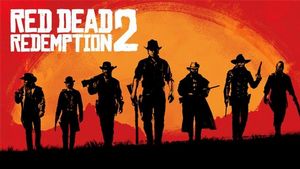Red Dead Redemption 2: Saving the game - how to? Red Dead Redemption 2 Guide and Walkthrough
On this page of the Red Dead Redemption 2 guide, we explain how to create your own Red Dead Redemption 2 save and when it is best to rely on manual saves.
Last update: Friday, September 23, 2022
Red Dead Redemption 2 has autosave feature that saves your progress after, i.e. you complete a mission. However, the game also gives you the option to make manual saves. This page contains information on how to save your progress manually in Red Dead Redemption 2 and when you should rely on manual saves.

You can save your progress manually when:
- You aren't doing any missions.
- You aren't fighting with anyone.
- You aren't playing any mini-games or other activities that force you to complete them.
Pause the game and go to the Story tab. Here, you can choose to save the game, load your previous save, start a new game and to exit. Red Dead Redemption 2 allows you to make up to 15 manual saves.
You should save your progress before starting a new mission, especially when it is a mission from the main storyline. The majority of the main missions forces you to make minor or major decisions. Some of them have a small impact on the game while others can be really important to the story campaign. For example, killing an NPC accidentally means that you won't meet this person later in the game. Thanks to the manual saves you can easily go back to the past events and act differently.
We also recommend making manual saves before progressing to the fifth chapter and before you start the epilogue - certain elements of the game (i.e. developing your gang hideout) or some smaller quests may become inaccessible.