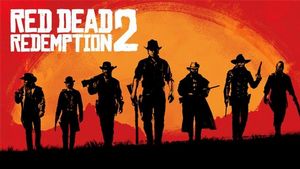Red Dead Redemption 2: Weapons - why have they disappeared from inventory? Red Dead Redemption 2 Guide and Walkthrough
In Red Dead Redemption 2, sometimes a weapon can disappear e.g. while getting of a horse. This page of the guide informs how to retrieve them.
Last update: Friday, September 23, 2022
While playing Red Dead Redemption 2, you may find yourself in a situation where your Hero's inventory doesn't show your weapons that you previously used. They are not permanently lost, nor is it a game error. On this tutorial page you will find out where to find your weapons and how to re-equip them with Arthur.


Fortunately, the solution to the problem of "disappearing weapons" is very simple. These weapons are not taken away from Arthur permanently and do not disappear irretrievably from his list of equipment. Instead, they are stored for the journey in panniers attached to the saddle of the horse (the one that is marked as owned by Arthur).
If you want to equip the hero with some other weapon, you have to approach the horse and press the button to open the weapon menu (default L1/LB). Highlight one of the weapon slots and use triggers to select the weapon you are interested in.
It's good to develop a habit of removing weapons from the bags attached to the saddle each time you reach a new place where the mission is going to be played. Of course, you can also remove the weapons from the mount's inventory as you travel through the game world on its back.